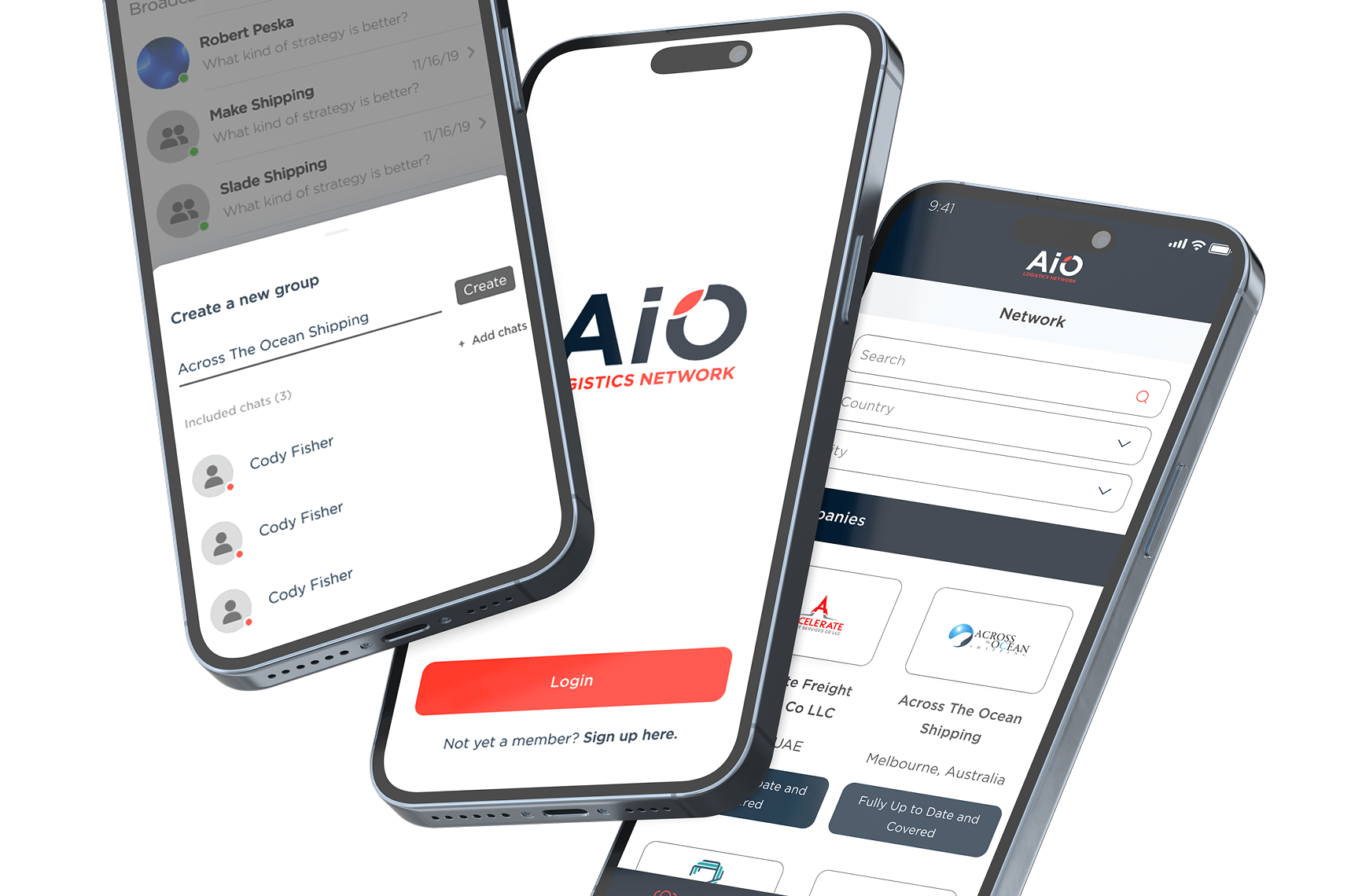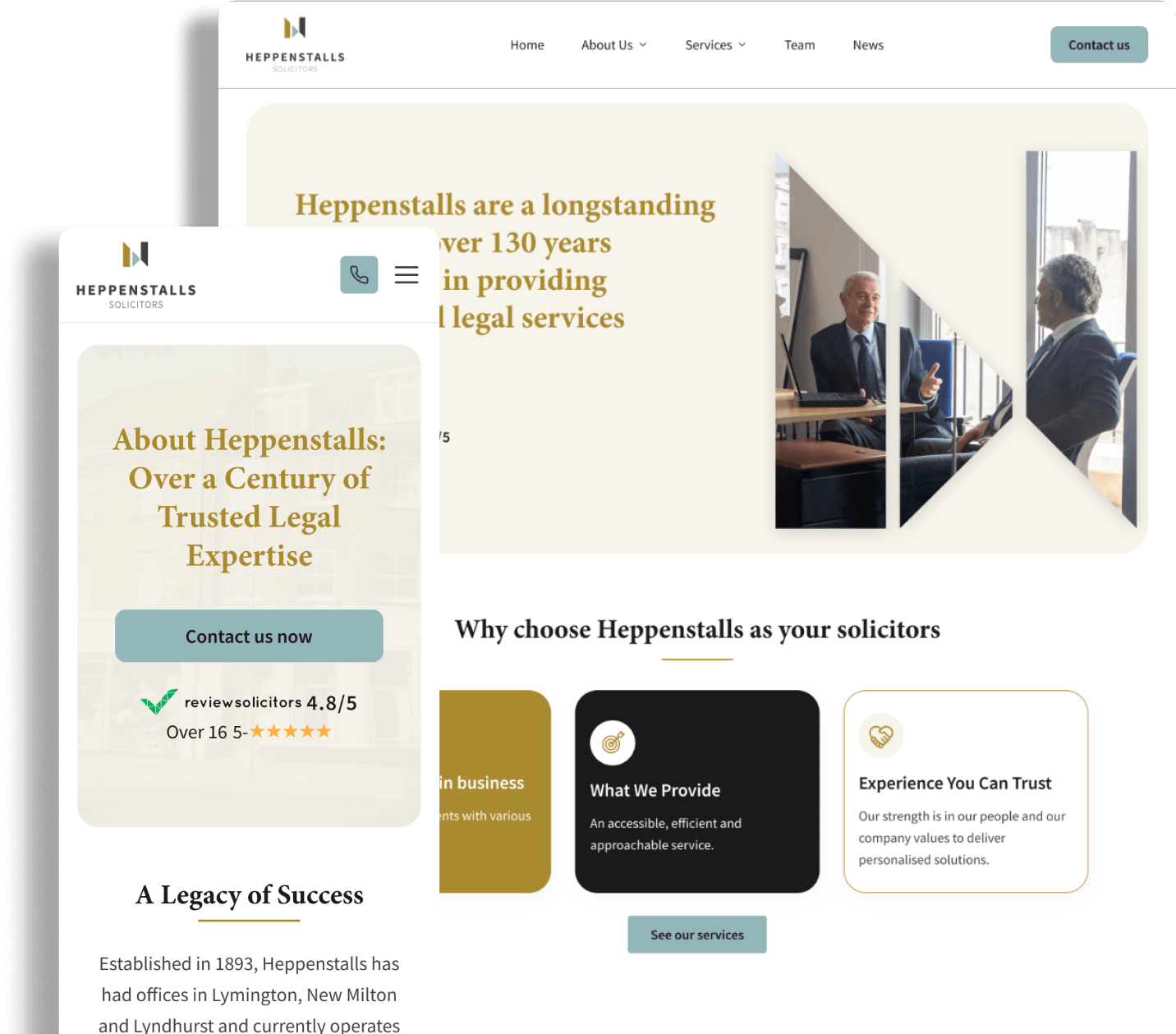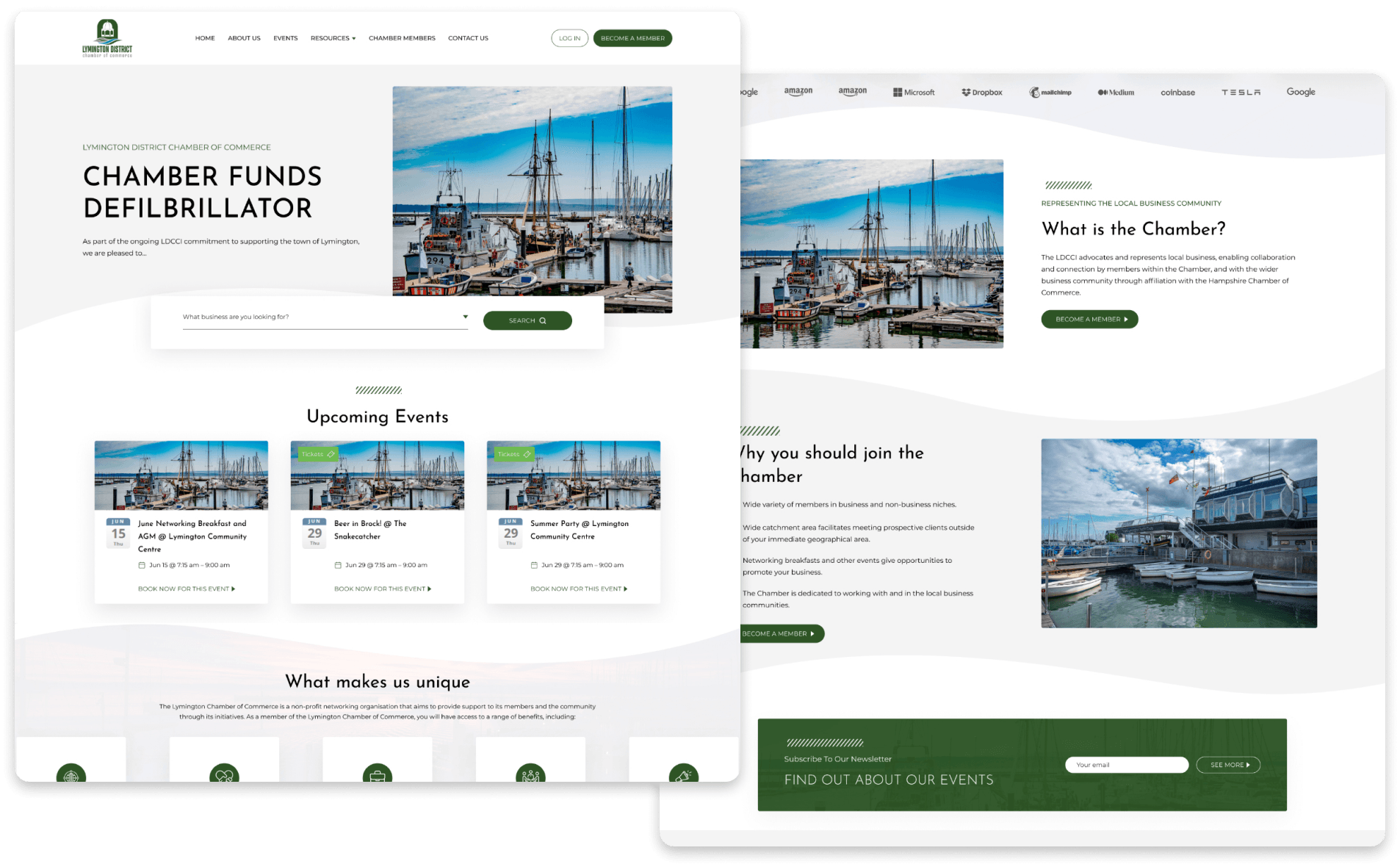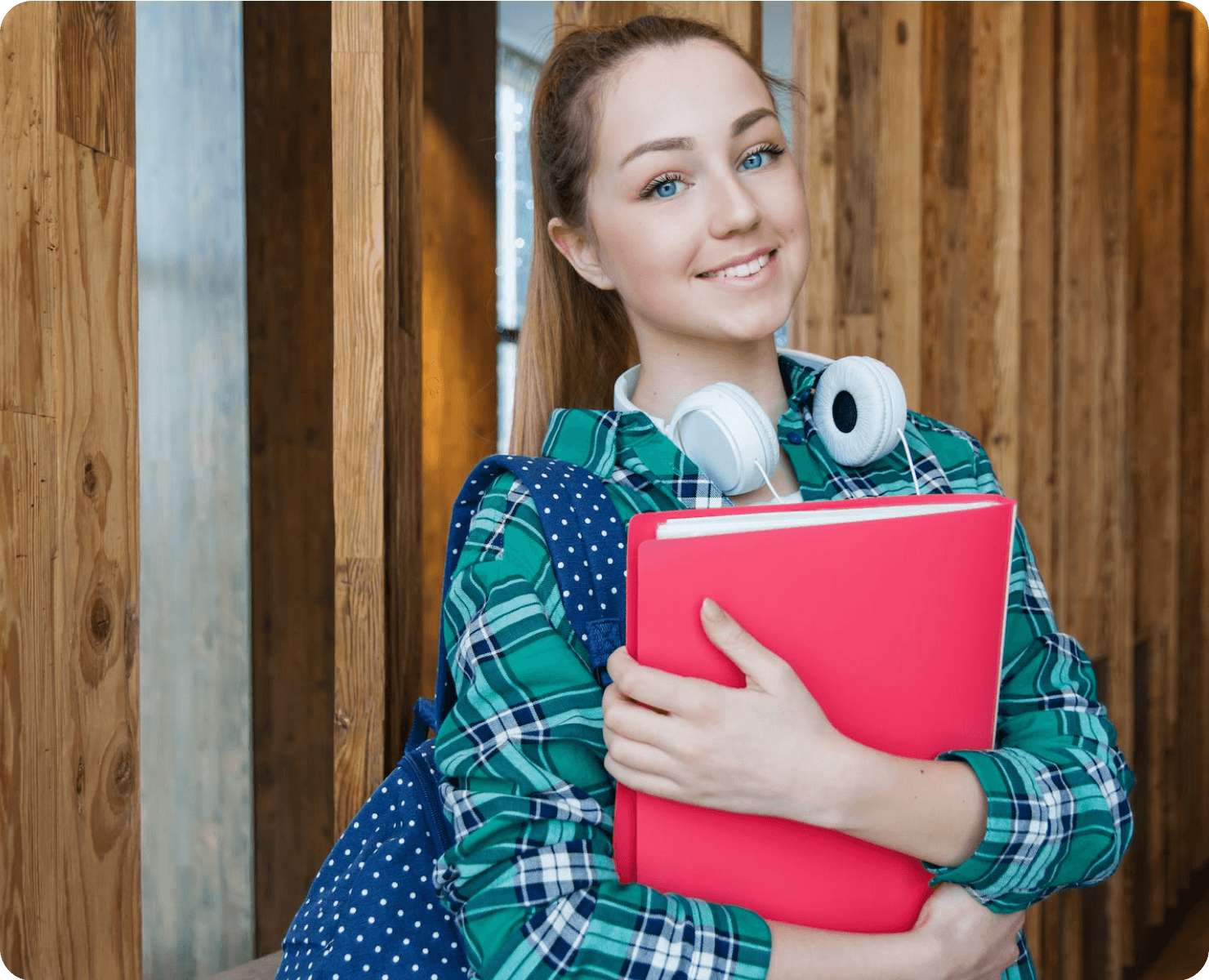Apps
Solutions
Strategic Imperative
The mobile device is the most intimate connection between a brand and its audience. Users today expect fluid, intuitive experiences that leverage the full capabilities of their hardware. A mediocre app is deleted in seconds; a great one becomes a daily habit. Our mobile development philosophy prioritises 'feel'—the tactile responsiveness and fluidity that distinguishes native quality. We architect robust backends to handle data synchronisation, push notifications, and offline capabilities, ensuring your app remains useful even in challenging network conditions. Security is paramount, with biometric authentication and encrypted storage implemented as standard. Whether building for iOS or Android, we focus on the unique design patterns of each platform to ensure your application feels right at home. We don't just build apps; we build digital companions that enhance your users' lives and deepen their engagement with your brand.
Loading showreel...
Execution Architecture
A precise, recursive methodology engineered to deliver scalable results.
Strategy
AI-Driven User Journey & Logic Mapping.
UX/UI
Rapid Prototyping & Motion Systems.
Engineering
Accelerated Cross-Platform Development.
Release
APP Store Deployment & Scale.
Ready to buildthefuture?
Initiate your project sequence. Let's discuss how we can accelerate your product roadmap with AI-first development.