Atomic Thinking
Deep dives into engineering, design, and the future of digital products.

5 Businesses Using AI to Their Advantage in 2025
These are real-life use cases of how Artificial Intelligence and Language-Learning Models are shaping the world’s largest enterprises.

Exploring the Benefits of Cloud-Based CMS Systems: A closer look at MODX, Kentico, and Joomla
In the ever-changing, competitive world of online business, a secure content management system (CMS) that is flexible and scalable helps businesses st...

Choosing the Right Tech Stack for Custom Software Development
Selecting the right tech stack is one of the most critical decisions in custom software development. It directly affects the project’s scalability, pe...

The Role of Design and Prototyping in SaaS Development
Usability can make or break your product. A well-designed SaaS platform not only attracts users but keeps them engaged, ensuring long-term retention a...

What’s New in React Native App Development in 2025
React Native is the open-source app development software, owned by Meta. Trusted by huge names including Facebook, Microsoft and Amazon, it’s no wonde...

Design and Prototyping in SaaS Development
Atomic Digital Labs believes that the success of any SaaS product hinges on exceptional user experiences and rock-solid engineering. In today’s compet...

What is Adobe Commerce?
In the world of eCommerce platforms, Adobe Commerce stands out as one of the most powerful and flexible solutions available today. Formerly known as M...

The Role of AI in Modern Web App Development
Artificial Intelligence has been a huge buzzword and trend for businesses world wide. It has become a useful tool for every department including web a...

What is Kentico and How Does it Work?
Explore how Kentico powers innovative web and app development, supported by Atomic Digital Labs' expertise. Discover the benefits of this integrated m...

The Role of API Development in SaaS Apps
Application Programming Interfaces (APIs) allow applications to communicate with each other and share data. Usage and development of APIs has rapidly ...

Building Scalable Web Applications With AWS
Learn how to build scalable web apps with AWS. Explore key AWS services, best practices, and cost-effective strategies for high-performance cloud appl...

The Ultimate Guide to Using Webflow for eCommerce
The Ecommerce industry has seen fast paced change in technology and consumer behavior. Being adaptable with ecommerce has become a necessary skill for...
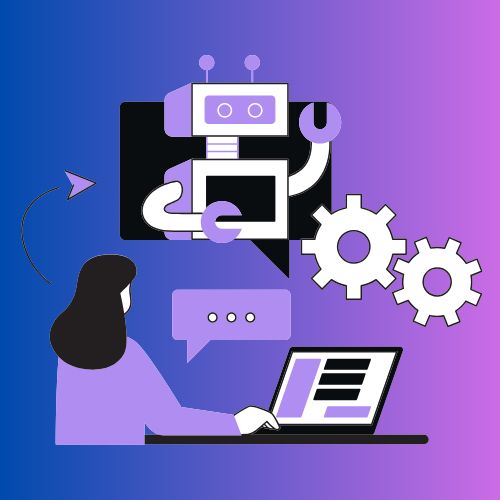
Top SaaS Development Trends for 2025
Software as a Service or SaaS has been in a constant phase of change and evolution with efforts being made to enhance flexibility and scalability for ...

The 2025 State of the Website: Insights to Elevate Your Web Strategy
As we head into 2025, the website is no longer simply a digital presence; it's the lifeblood of every modern business. In fact, according to Webflow's...

How to Optimise Images on WordPress: A Comprehensive Guide
Optimising images is one of the most underrated key factors that tend to go unnoticed while discussing WordPress development and delivering top-notch ...

How to Optimise your Android App for Performance and Speed
Ensuring your Android App is optimised for speed and performance is crucial to the Android app development process. A poorly optimised Android app can...

Web App Wonders: Unraveling the Magic of Web-Based Solutions
Uncover the superhero of the digital world: web apps. Dive into the benefits of accessibility, cost-effectiveness, and cross-platform compatibility th...

The Future of AI Development and AI Trends
Artificial intelligence (AI) is transforming the way businesses work as you are reading this. Companies today rely significantly on AI to automate tas...

Why Developing a Mobile App is Crucial for E-commerce Success in 2024
With the growing shift to digital shopping, having a well-built e-commerce mobile app is no longer optional for businesses. A mobile app is what wins ...
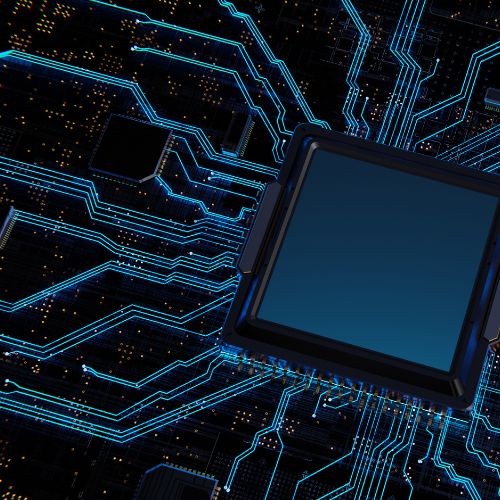
10 Effective Tips to Optimise AWS Costs
Atomic’s Advice on Amazon Web Services Managing Amazon Web Services can become complicated when it comes to AWS costs. Many companies find that managi...